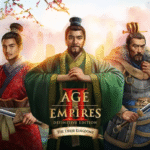Bringing Streamers and Communities Closer Together
Twitch Shared Chat -Collaborating on Twitch has long been a key strategy for streamers looking to grow their audience. It’s not just a way to spice up content, but also a chance to connect with fellow streamers and their followers. However, a common challenge arises when streaming together—the distinct separation of chat communities. Recognizing this, Twitch introduces Shared Chat, a feature designed to merge these individual communities into a single, unified chat experience.
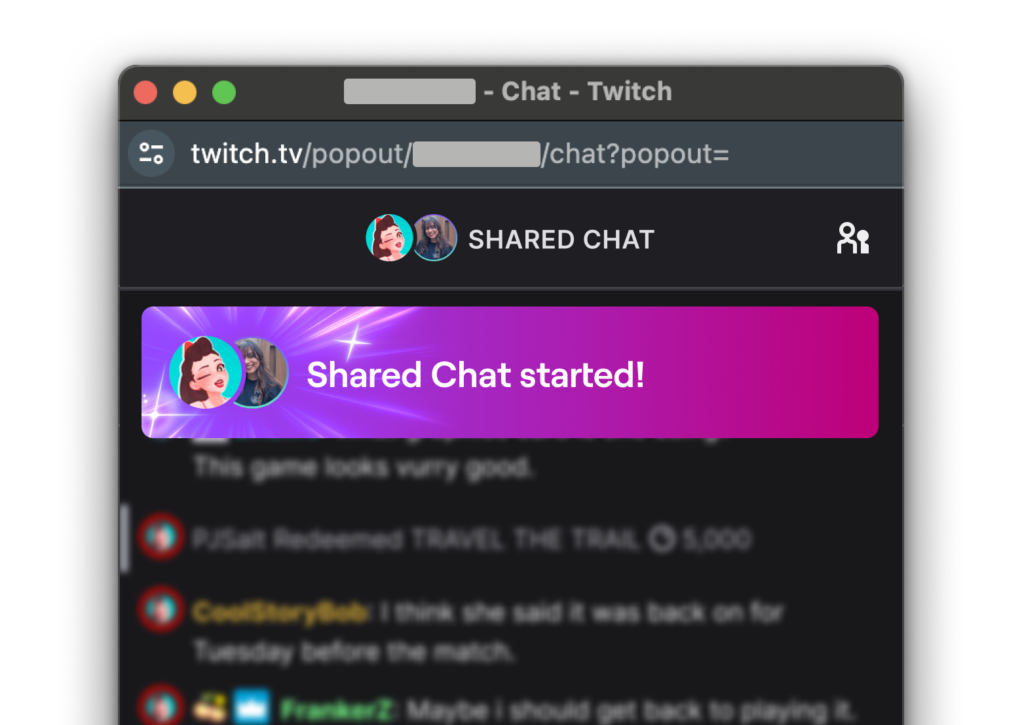
revealed at TwitchCon San Diego, this exciting feature is now available within the Stream Together tool. Additionally, Twitch has promised that Shared Chat will roll out as a standalone feature later this year, making it even more accessible for content creators.
How to Get Started with Shared Chat
Starting a Shared Chat session is a straightforward process. The host streamer within a Stream Together session can easily activate this feature by clicking the “Start Sharing Chat” button within the backstage window. Whether before or after inviting guests, this option allows real-time audience interaction from multiple channels. However, it’s important to note that guests must be live to participate.
- Advertisement -
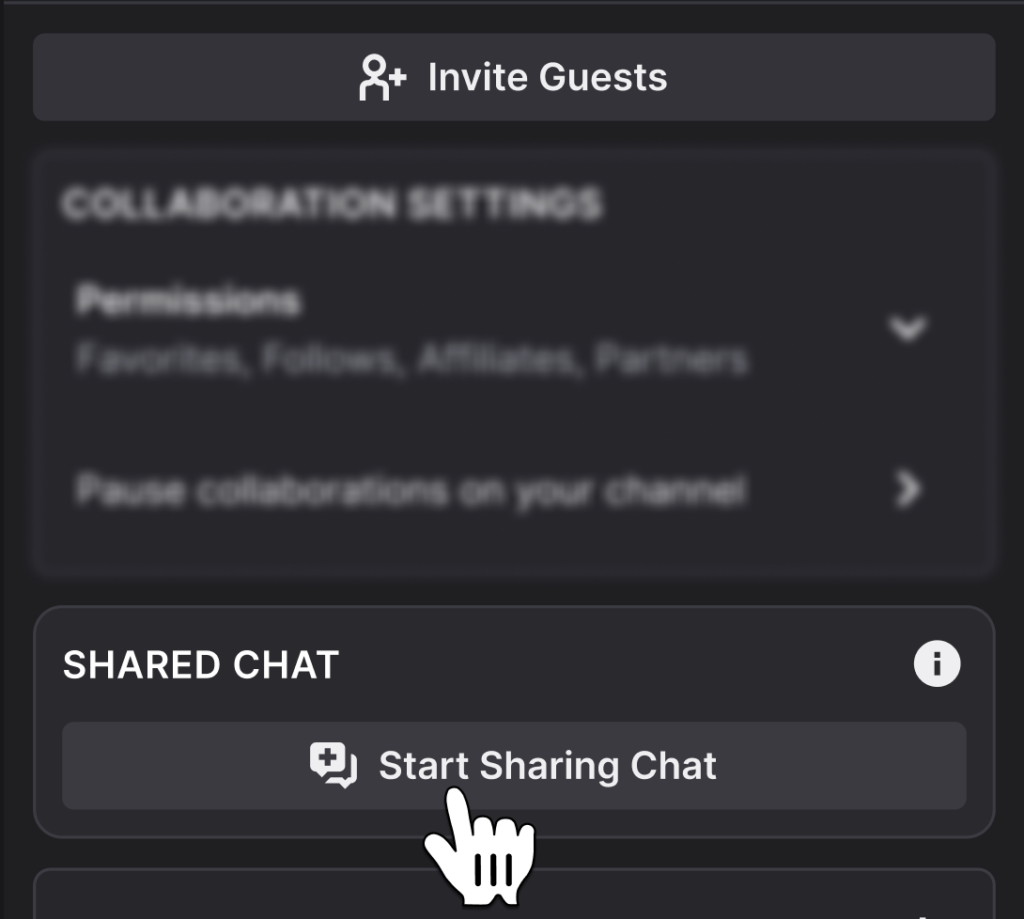
Non-host streamers in the session can choose to opt-out of Shared Chat if they wish, but they can always rejoin later. This flexibility makes the feature easy to use and adaptable for all streamers involved.
Uniting Multiple Communities in One Chat
During a Shared Chat session, all involved communities can engage with each other seamlessly. This feature opens up new avenues for interaction, as viewers from different communities can communicate directly. For streamers and moderators, identifying community members is simplified with visual cues, ensuring smooth interaction and management of chat participants.
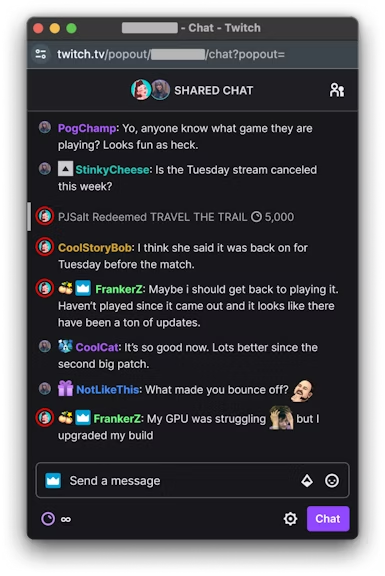
Enhanced Moderation for Twitch Shared Chat
Twitch has also ensured that moderation remains a priority. During Shared Chat sessions, moderators will have the power to take actions against both their own community members and those from collaborating channels. However, some restrictions apply. Moderators can delete messages from other communities, but these deletions will only apply to their specific channel, leaving the message visible in the original channel. Additionally, moderators can time out or ban members from other communities, but those actions will only apply for the duration of the Shared Chat session.
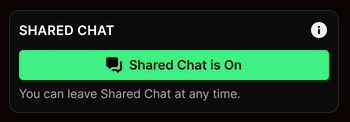
For a comprehensive guide on moderation tools, Twitch encourages users to visit their Shared Chat help article.
What's Next for Twitch Shared Chat?
Shared Chat is just the beginning. Twitch is already planning updates and additional features to further enhance this tool. As streamers and communities begin to experiment with the new chat experience, feedback is highly encouraged. Streamers can share suggestions and report issues through Twitch’s UserVoice platform.
FAQs: Addressing Common Questions
- Can Shared Chat be used outside of Stream Together?
Currently, Shared Chat is exclusive to Stream Together sessions, but Twitch is working on a standalone version, set to launch soon. - Does revenue from cheers or subscriptions get shared across all channels in Shared Chat?
No. Revenue generated through cheers, subscriptions, or other monetization tools remains specific to the channel where it occurs. While messages about these transactions will be visible in all Shared Chat streams, the revenue is not shared. - Are events like Hype Trains shared across channels?
Not at this time. Events such as Hype Trains, Polls, and Power-Ups will only appear in the channel where they originated. However, Twitch is exploring options to make these visible across all participating channels in the future. - How does Shared Chat integrate with Drop-Ins?
Shared Chat works seamlessly with Twitch’s Drop-Ins feature. Hosts can invite other streamers to a Stream Together session, and if Shared Chat is enabled, it will automatically be active during Drop-Ins as well.

This new feature is poised to transform the way streamers collaborate and engage their communities, offering a more unified and immersive experience for both creators and viewers alike. Keep an eye out for future updates as Twitch continues to develop Shared Chat into an essential tool for streamers everywhere.