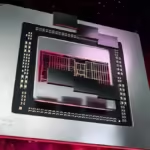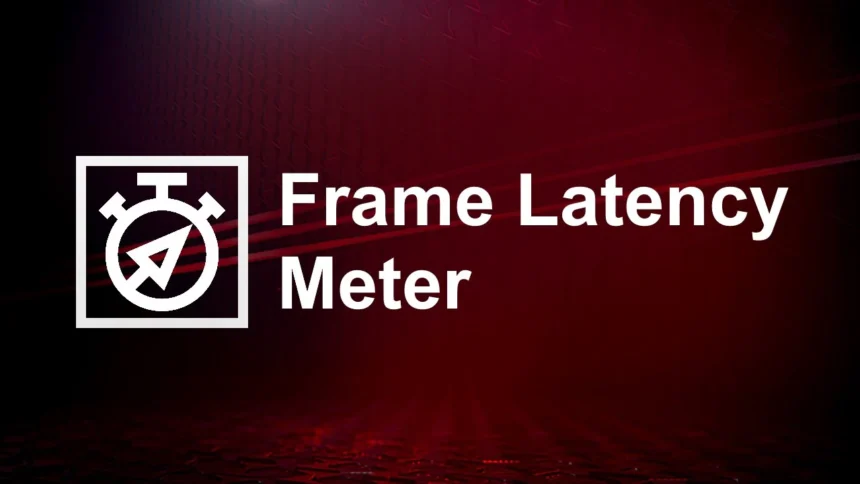AMD Launches Free Frame Latency Meter for Gamers and Developers
AMD Frame Latency Meter (FLM), A revolutionary free open-source Windows tool for measuring game response times and reducing input lag, perfect for gamers and developers.
FLM Simplifies Frame Latency Measurement for AMD Gamers
FLM tracks the time it takes for a mouse movement to appear as a new frame on the screen, offering crucial insights into system performance. Traditionally, measuring frame latency involved high-speed cameras and detailed frame counting. FLM streamlines this process, eliminating the need for special equipment and ensuring compatibility with any AMD, Nvidia, or Intel GPU that supports DirectX 11 or newer.
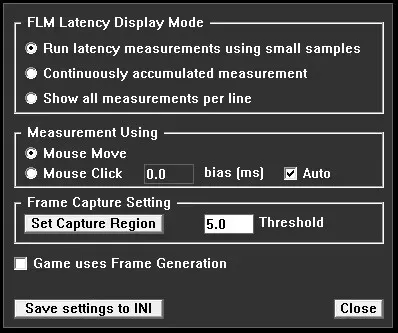
FLM Utilizes Advanced Codecs for Data Capture and Analysis
The new tool Utilizes Advanced Codecs for Data Capture and Analysis The utility employs different codecs to capture data: AMD GPUs use the Advanced Media Framework (AMF), while other GPUs utilize the DirectX Graphics Infrastructure (DXGI). FLM produces detailed latency and effective frame-rate statistics that can be exported to CSV files for comprehensive analysis.
How FLM AMD Frame Latency Meter works
AMD FLM works by continuously capturing frames and comparing them within a specified region. It creates a mouse movement event using standard Windows functionality and then monitors for changes in the frame content. The latency is the time recorded between the mouse movement and the frame change.
FLM's Accurate and Efficient Latency Measurement Method
For accuracy, FLM averages 16 latency measurements per row, but users can average more measurements for greater precision. This method, unlike traditional muzzle flash measurements, allows for quick, repeated measurements without concerns about running out of ammo. As a result, FLM can autonomously collect unlimited samples, enhancing measurement accuracy.
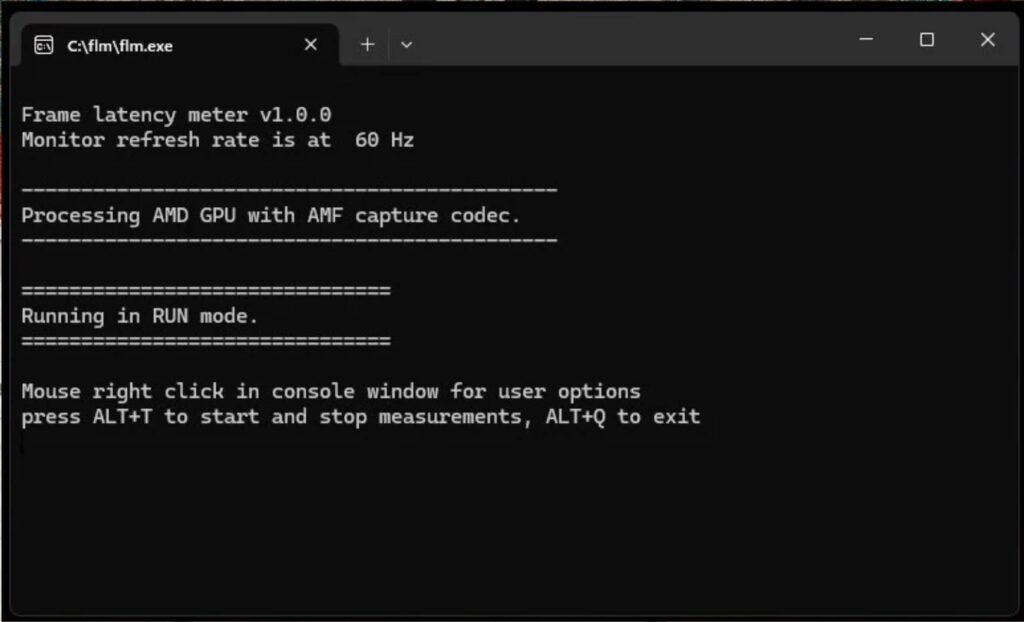
Flexible Customization Options in FLM for Precise Latency Measurement
Customization options within FLM enable users to measure latency based on mouse movements or clicks. It specify frame capture regions, and choose between small samples, continuous accumulation, or a constant meter for measurements. It also supports frame generation technology, though compatibility with all games supporting the latest FSR 3 or DLSS 3 remains unclear.
AMD Free Latency Meter is for Free for Gamers on Windows 10 & 11
Gamers can download FLM for free from GPU Open or the official GitHub repository, available for Windows 10 and 11 users. This tool is a must-have for anyone serious about optimizing their gaming experience and gaining a competitive edge.